
If you want to sell online, knowing how to take product photos is essential. Most people shop with their eyes, and a great picture carries more pulling power than even the best product description.
You used to need lots of experience and a whole heap of gear to make products look good — but times have changed. Now, anyone with a smartphone can produce high-quality product photography.
In this complete tutorial, we’re going to explore all the techniques and tools you need for taking stand-out product photos.
In e-commerce, how you present your product visually is really important. Research by conversation platform Justuno revealed that 93% of consumers regard visual content as a key factor in their purchasing decision.
While any photo is better than none, the quality of your visual content also matters. Handmade selling site Etsy found that 90% of consumers take notice of photo quality when evaluating whether to buy products online.
In other words: when it comes to selling online, your product photography is almost as important as the product itself.

Here’s another stat: in a survey, BigCommerce found that 78% of shoppers like photos that bring the product to life.
How do you achieve that? It starts with capturing a variety of different product images. Here are five key types you should add to your online store:
Let’s start with something simple. Every product page should contain at least one white background shot. It might look a little plain, but this ultra-clean style reduces distractions and helps shoppers to get a good view of the product.
If you only have space for one type of product photo, make it this one.

Of course, it’s highly unlikely that people who buy your product are going to see it in a photo studio. They’re going to use it or place it somewhere in their home.
Lifestyle shots provide this kind of context. The idea is to photograph your product in a natural-looking scene, so that shoppers get a better understanding of how the item might fit into their lives.
On social media, you can find many examples of people who have spent good money on a piece of furniture, only to take delivery of a doll’s house version.
In many cases, these unfortunate incidents are caused by deliberate deception. But occasionally, people just make a mistake when ordering because they don’t check the dimensions or they make assumptions.
Scale shots are designed to prevent these mishaps. The idea is that you place your product in the same frame as an object of a fairly standard size. In the case of a chair, this could be a person. If you’re selling watches, a coin might be more appropriate.

Many products come in different styles, flavors, or sizes. Figuring out which one you want from individual product photos can be a struggle — so you might want to take some group shots.
The idea here is to include all the varieties in one photo, usually with a white backdrop. This allows shoppers to make a side-by-side comparison, and it also highlights that they have more than one option to choose from.
With some items, people don’t really care what the packaging of your product looks like. But for anything that might become a gift, the wrapper actually matters. In fact, it might convince someone to make a purchase.
Taking a photo of a presentation box or even just regular product packaging helps shoppers to understand exactly what they are going to receive.
As we have discovered, there are many different ways to capture photos of your products. Each of these styles involves slightly different techniques and equipment. However, there are some key principles that apply in all forms of product photography.
If you want to catch the attention of visitors to your online store, be sure to take these product photography tips on board!
As mentioned earlier, a white background shot is an essential part of any online product listing. And that means, you need a white background.
If your product is relatively small, the best DIY option here is a large piece of white card. This won’t show any creases, and you can bend it to form a single backdrop both behind and under your item.
If you’re willing to part with a little cash, a lightbox makes a good tabletop upgrade. This is essentially a tiny pop-up photo studio that is brilliant white on all sides. A lightbox is generally easier to use than a piece of card, and it will help to provide more even lighting.
For larger items, you may need to set up a large white sheet or invest in a dedicated photography backdrop.
Don’t have any of the above? You can use Pixelcut on your phone to cut away whatever background you have, and replace it with something better!
In any genre of photography, light is important. But when you’re shooting products, finding a good light source is absolutely vital. Without one, colors will look flat and any creases will be filled with dark shadows. It’s not a very inviting look.

If you can host your photoshoot outdoors or near a big window, the best option is always natural light. Just be careful with direct sunlight — the warm glow can look great, but it also warps colors and creates shadows.
Of course, shooting outside isn’t always an option. If you need to capture your products inside, it’s worth putting some thought into your lighting setup.
Artificial light comes in many guises. Flash will offer the best results, but beginners often find that continuous lighting (e.g. LED units, desk lamps) is easier to handle. This is because continuous lighting provides a constant preview of the shot, before you press the shutter.
Pro tip: if you can, point one lighting source at your backdrop. The brightness will disguise any imperfections, and it will add a nice little “halo” effect around your product.
Unless you have a full studio lighting setup, you’re likely to have areas of your product or backdrop that are in shadow. The simple fix for this is a reflector.
A reflector is a sheet of any reasonably reflective material, which you use for bouncing light back onto your subject. It can be a sheet of white paper, some regular cardboard covered in aluminum foil, an actual photographic reflector, or anything else that gets the job done.
In general, we recommend using something bright white. Foils and other reflective materials generally deliver less consistent lighting, and they often introduce a warm glow. In contrast, anything white will deliver nice neutral light.
Most times that you take a photo, it’s fine to just point and press the shutter. But that is not necessarily the case in product photography.
To get the professional look, you need a photo that is completely clear. And to achieve that, you might need to use a tripod or some other form of stability aid.

Smartphones and cameras today are pretty good at compensating for our wobbly hands, but shake reduction isn’t a miracle cure. If you’re shooting under artificial lights or in darker daylight, putting your phone or camera on a tripod will prevent any unwanted blur.
Pro tip: you don’t necessarily need a full-size tripod. Joby makes some really good mini tripods that are affordable and versatile.
Every beginner takes photos with the default settings on their phone, or using Auto mode on their camera. While this can work, you may find that your shots don’t match your expectations.
For this reason, it’s a good idea to learn about camera settings — on your compact camera, your DSLR camera, or your phone.
Technical terms like white balance, shutter speed, and ISO might seem daunting at first. But with the right training or reading, it’s possible to learn how to control each of these settings in a couple of hours.
Pro tip: we recommend watching Jared Polin’s videos on YouTube. He is great at explaining basic concepts of photography.
Remember the stat about people wanting photography to bring the product to life? While you need to do the basic product shots, it’s definitely worth getting creative, as well.
For instance, you could create a flatlay and place your camera directly above a table. You could get down low to make your product seem more impressive and imposing. Another good option is to take a close-up of small details on the product.
Switching camera lenses gives you even more toys to play with. For instance, many prime (fixed length) lenses allow you to narrow the depth of field (the area in focus) and leave the background nicely blurred.
The other key way you can introduce some creative spirit is by adding props.

More specifically, you want to insert items that complement your product. Selling a drink? Decorate your shot with some of the included ingredients. Selling a speaker? Set it up on a desk next to the computer.
Mainly used in lifestyle images, props are all about setting the scene and delivering information about the product in a visual way.
Of course, the photoshoot is only one part of product photography. To win over buyers with outstanding images, you will also need to do a little photo editing.
Here are some of the adjustments you might want to make:
Improve the lighting — Even pro photographers usually have to tweak the brightness and contrast of photos that come straight out of the camera. Many apps offer auto adjustment for this.
Tweak the colors — Artificial light often adds a weird color to everything. You can fix this by adjusting the white balance of your photos. If the actual colors are looking dull, you can also pump up the vibrance or saturation.
Clean up the scene — If you can see anything in the frame that wasn’t meant to be there, you should probably remove it. That includes items in the background, dirt on your backdrop, and even spots created by dust on the lens.
Most photo editing apps let you retouch your images using the “heal” or “clone” tools, and Pixelcut can cut out the background completely.
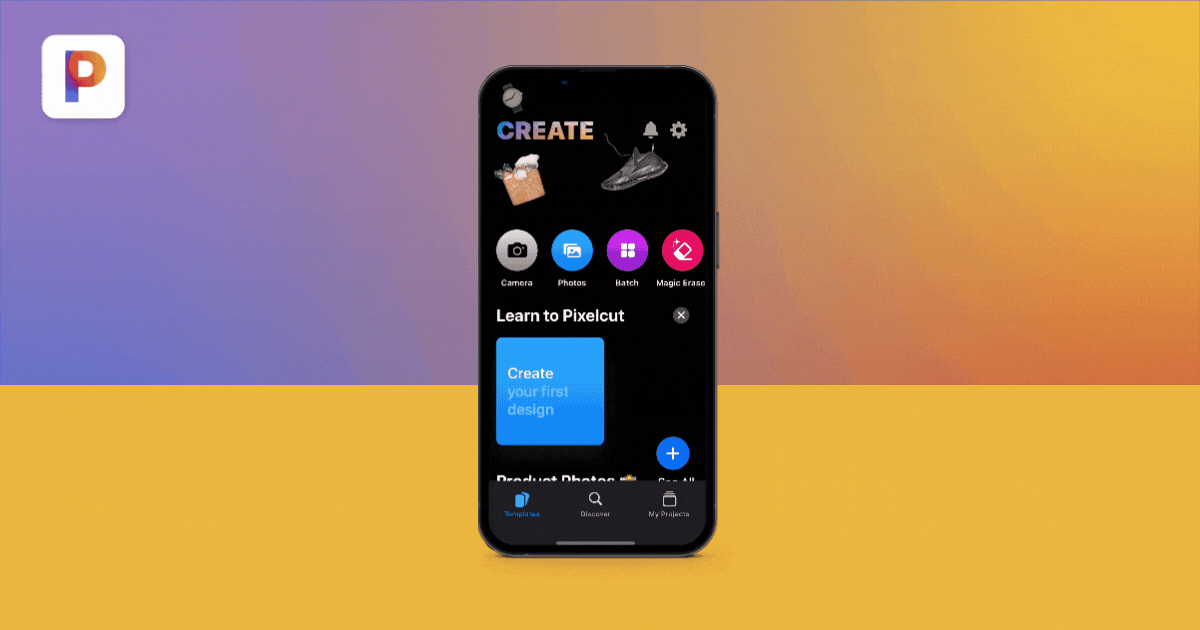
Crop and resize — Every online platform has slightly different requirements when it comes to image sizing and formats. What looks good on Amazon might not work on Shopify, and so on.
Be sure to check the guidelines for your chosen platform or the design of your website, and resize your photo accordingly. Pixelcut helps with this; the app has one-tap templates for many popular sites.
You can perform all of these edits on both desktop and mobile devices. The only real difference is the workflow.
On your computer, Adobe Lightroom, Adobe Photoshop, and Affinity Photo are good choices. On mobile, Snapseed is great for basic edits, and Pixelcut offers an editing suite that is optimized for product photography.
Whether you just want to sell a few items on eBay or build the next big online retailer, Pixelcut can help you take great product photos with minimal effort.
Available on iPhone and Android devices, our app makes it super easy to remove and replace backgrounds, add text and stickers, and resize your photos.
Download Pixelcut today to take your e-commerce store to the next level!
Join more than 10 million small businesses, creators and entrepreneurs that use Pixelcut to grow their business.